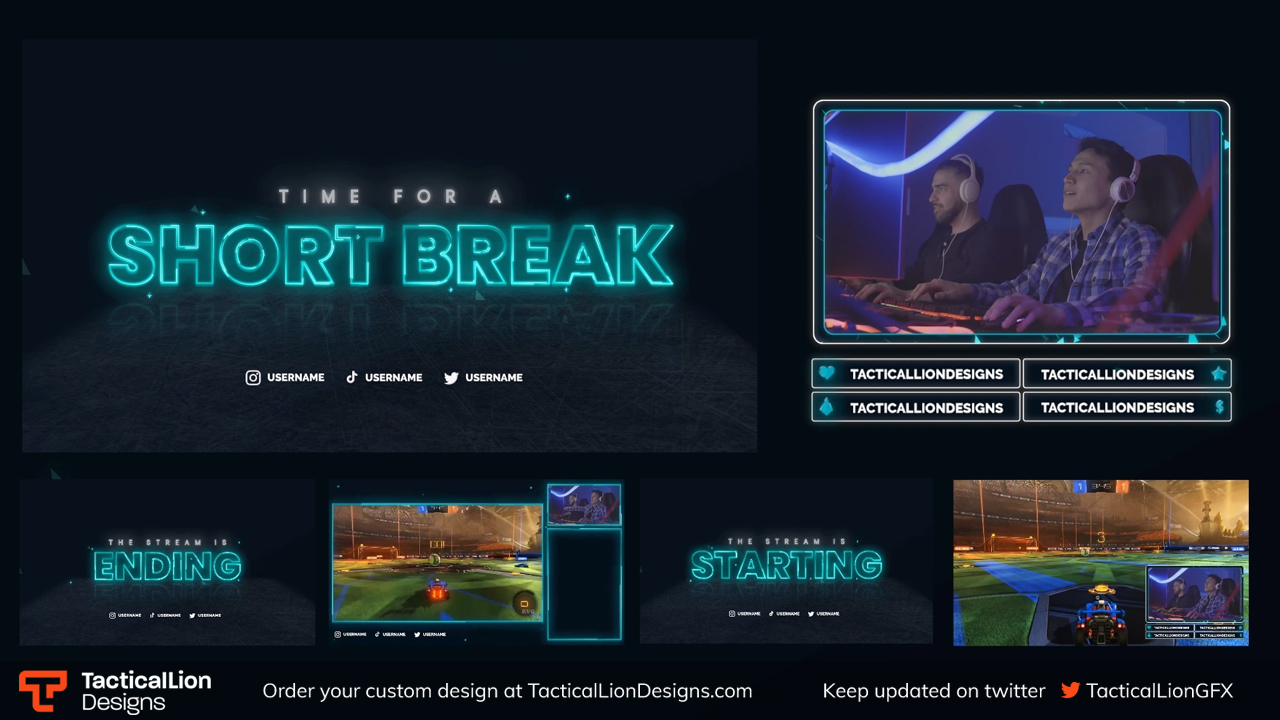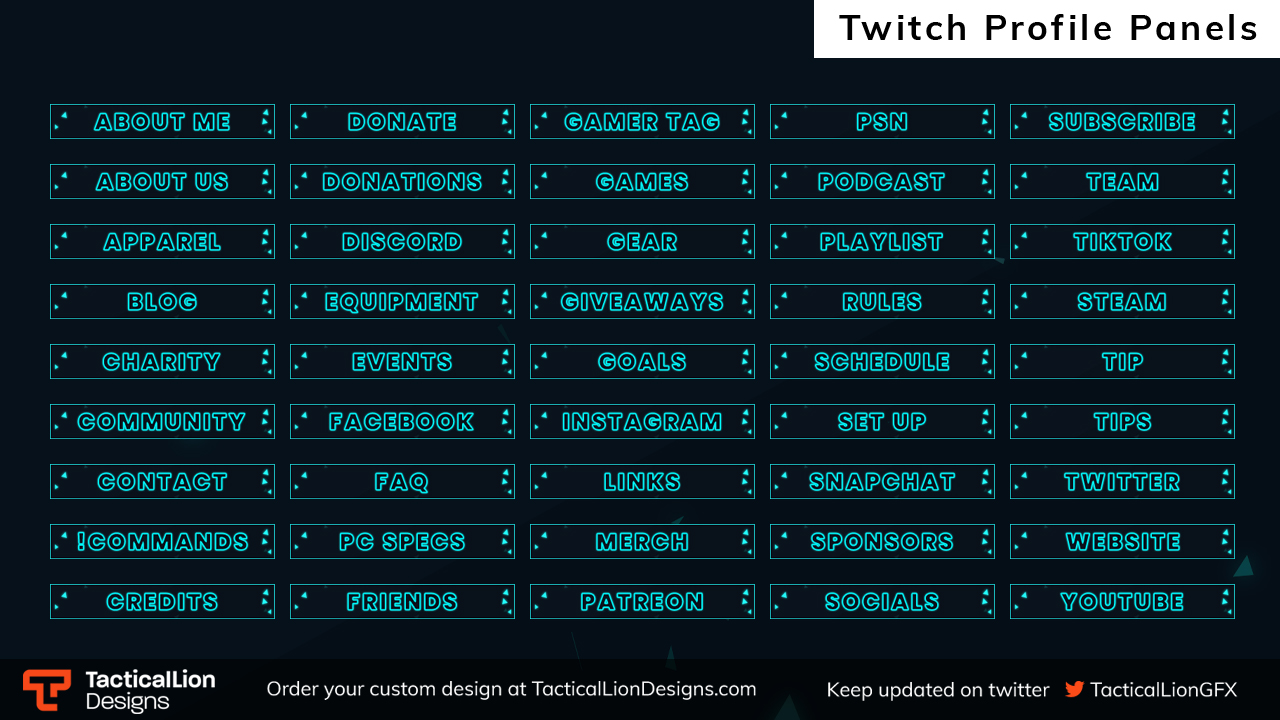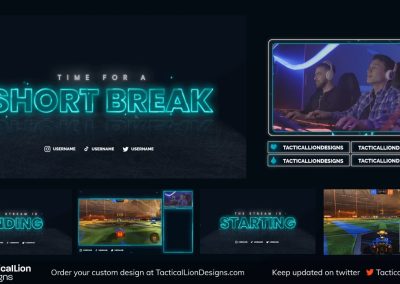What’s included?
Animated
- Animated overlay
- Animated Webcam
- Profile panels
- Animated Scenes – BRB, Starting, Ending, Intermission)
- Animated Stinger transition
- Offline Screen (Video Player Banner)
- Social icons (Easy to edit)
Colors
- 11 Animated Alerts
- Twitch, YouTube & Facebook alerts
- Alert sound effects included
- One-Click install for StreamLabs
- Overlay file for SLOBS
- Compatable with StreamLabs, StreamElements, OBS, Lightstream & more.
Colors
- Source files .PSD (Photoshop)
- Source files .AE (After Effects)
- Edit all scenes and elements
- Small file size, low CPU usage.
- Easy to edit social media name + icons
Works on Every platform
Designed to work on every platform to give you as much flexibility to use the tools and platform that suits you.
Stream on a unique platform? Our support heroes are only a click away.
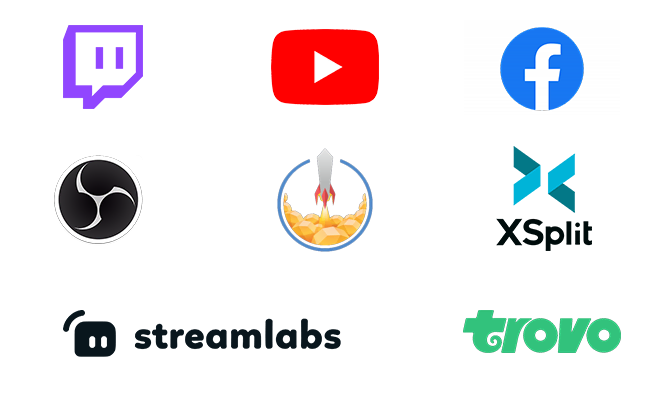
Eye-Catching Alerts
We have included 11 alerts which cover all the events on Twitch, YouTube and Facebook gaming.
One click setup Streamlabs
Included in our packages are a .overlay file for easy scene importing and a widget link to install your animated alerts. Simple!
Easy to edit Source files
Editing the .psd (Photoshop) files you will easily be able to edit any of the static files within the bundle such as the profile panels.
Editing the .ae (After Effects) file will allow you to manipulate the effects and easily change the color of the animation and effects.
A basic knowledge of both Photoshop and After Effects is needed to edit and manipulate the bundle. We do not provide any support for our source files.
How does it Work?
- Choose the package
- Checkout
- Instantly download
Once finished you will be able to download all the files instantly.
From here you can install the artwork and begin streaming straight away.
Frequently asked questions?
What are source files?
With our source files add-on you can easily tweak any of the elements included in this package.
The design can be edited using both Adobe PhotoShop and Adobe After Effects and a basic understanding of the programs are needed.
How do i install my package
View our Streamlabs setup guide here.
If you stream using OBS, StreamElements or another tool the package will have to be set-up manually. Don’t worry this is as simple as placing the elements in the correct position and scenes.
We aim to give you as much flexibility as possible.
What payment methods do you accept?
Prices are displayed in USD $ and GBP £ depending on location.
Sounds great! How do i download the package?
Once paid, you can download your designs instantly from the “My Account” section.
You will also receive an email confirming your order.